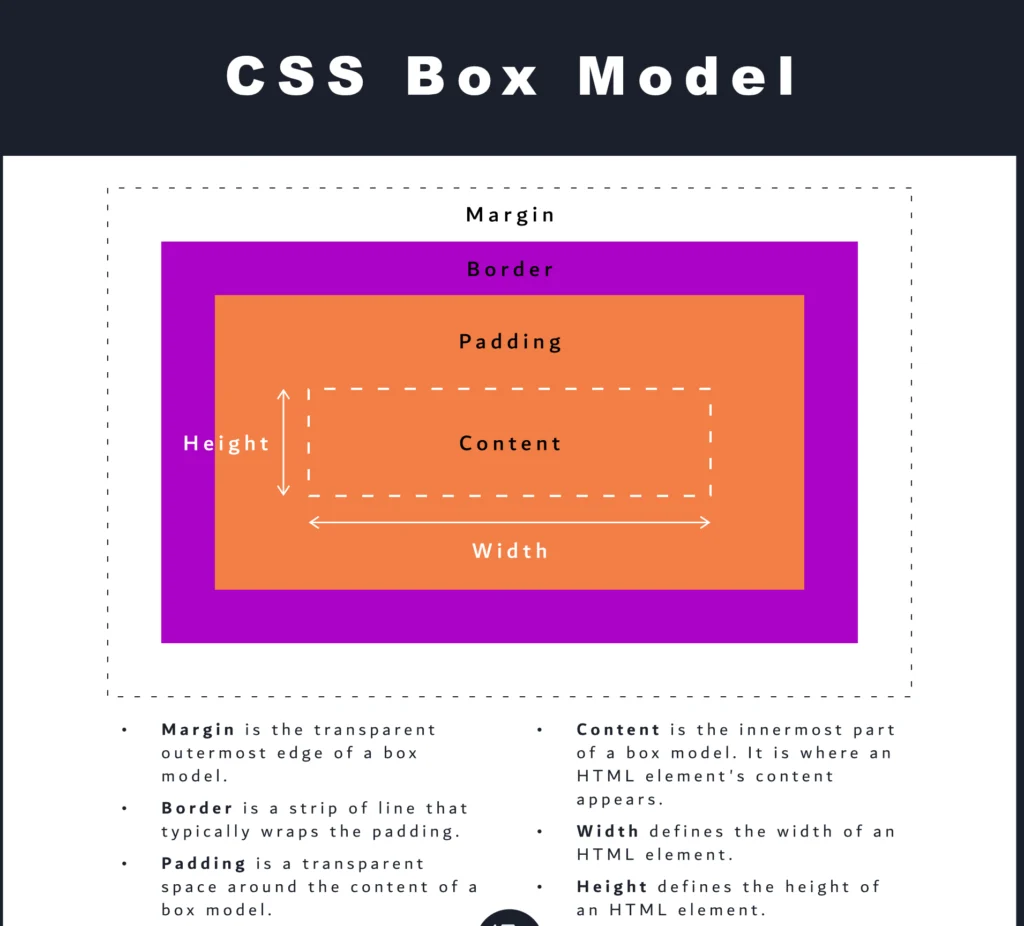
Introduction
Understanding the CSS Box Model is a fundamental concept in web development. It defines how elements on a web page are structured and how they interact with one another. To help you grasp this concept, we’ve put together three simple exercises that will enhance your understanding of the CSS Box Model.
Exercise 1: Margin, Border, and Padding Calculation
In this exercise, we’ll explore how to calculate the margin, border, and padding of an HTML element. Consider the following example:
<style>
.box {
width: 200px;
height: 100px;
margin: 20px;
padding: 10px;
border: 2px solid #000;
}
</style>
<div class="box"></div>Question: Calculate the margin, border, and padding values for the .box element. What’s the total width of the element including margin?
Exercise 2: Box Sizing
This exercise involves understanding the box-sizing property. Create two <div> elements side by side and apply different box-sizing properties to them:
<style>
.box1 {
width: 200px;
padding: 20px;
box-sizing: content-box;
border: 2px solid #000;
}
.box2 {
width: 200px;
padding: 20px;
box-sizing: border-box;
border: 2px solid #000;
}
</style>
<div class="box1">Content Box</div>
<div class="box2">Border Box</div>Question: Compare the behavior of the “Content Box” and “Border Box” div elements. How does the box-sizing property affect their total width when padding is applied?
Exercise 3: Margin Collapse
Margin collapse is a concept that often confuses developers. In this exercise, we’ll explore when margin collapse occurs. Consider this example:
<style>
.container {
background-color: lightgray;
padding: 20px;
}
.box {
margin: 10px;
background-color: #fff;
padding: 10px;
}
</style>
<div class="container">
<div class="box">Box 1</div>
<div class="box">Box 2</div>
</div>Question: Does margin collapse occur in the given example? If so, where and why does it happen? If not, explain why not.
Conclusion
These exercises provide a solid foundation for understanding the CSS Box Model. By mastering these concepts, you’ll be better equipped to create well-structured and visually appealing web layouts. Practice is key, so take the time to experiment and build on these exercises to further enhance your CSS skills.
Happy coding!

